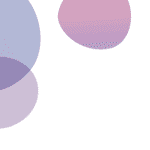JavaScript is an incredibly powerful language that drives the dynamic and interactive elements of web applications. However, it can also be complex and challenging to work with, especially as projects grow in size and scope. Fortunately, there are a number of tools available that can streamline the development process, making JavaScript easier to manage and more enjoyable to work with. Here’s a look at some essential tools every JavaScript developer should consider adding to their toolkit.
1. Code Editors and IDEs
Choosing the right code editor or Integrated Development Environment (IDE) can significantly improve your coding efficiency and comfort. Some popular options include:
- Visual Studio Code: Free and highly customizable, with a vast library of extensions.
- WebStorm: A powerful, feature-rich IDE specifically designed for JavaScript development.
- Sublime Text: Lightweight and fast, with a plethora of plugins available.
2. Package Managers
Managing dependencies can become a nightmare without the right tools. Package managers help you install, update, and manage JavaScript libraries and frameworks seamlessly.
- npm (Node Package Manager): The default package manager for Node.js, which has a massive repository of packages.
- Yarn: Developed by Facebook, Yarn offers improved speed and security compared to npm.
3. Task Runners
Automating repetitive tasks can save time and reduce errors. Task runners handle tasks like minification, linting, testing, and more.
- Gulp: A streaming build system that uses code over configuration for automation.
- Grunt: A task runner that provides a wide array of plugins to automate tasks.
4. Module Bundlers
Module bundlers take various JavaScript files and assets and combine them into a single file or a set of files that can be loaded by a browser.
- Webpack: Highly configurable and powerful, Webpack can handle both JavaScript and non-JavaScript assets.
- Parcel: A zero-configuration bundler that’s great for quick setups and prototyping.
5. Linters and Formatters
Maintaining code quality and consistency is crucial in any development project. Linters and formatters help enforce coding standards and catch potential errors early.
- ESLint: A popular linter for JavaScript and TypeScript, highly configurable to fit any coding style.
- Prettier: An opinionated code formatter that ensures consistent style across your codebase.
6. Version Control Systems
Keeping track of code changes and collaborating with other developers is made easier with version control systems.
- Git: The most widely used version control system, supported by platforms like GitHub and GitLab.
- Mercurial: Another version control system, known for its simplicity and performance.
7. Browser Developer Tools
Modern browsers come with built-in tools that aid in debugging and performance optimization.
- Chrome DevTools: Powerful set of debugging tools built into Google Chrome.
- Firefox Developer Tools: Equally robust tools offered by Mozilla Firefox.
8. Debugging Tools
Debugging can be one of the most time-consuming aspects of development. Specialized tools can make the process more efficient.
- Debugger in Visual Studio Code: Integrated debugging for Node.js and browser-based applications.
- Sentry: Error tracking tool that helps monitor and fix crashes in real time.
9. Testing Frameworks
Ensuring your code works as intended is crucial. Automated testing frameworks can help you write and run tests with ease.
- Jest: Developed by Facebook, Jest is a delightful JavaScript testing framework with a focus on simplicity.
- Mocha: A flexible testing framework that works well with other libraries.
At Livewire, we are always on the lookout for ways to improve our development process and deliver top-notch solutions to our clients. If you have any questions or need help with your web development projects, feel free to reach out to our team of experts.