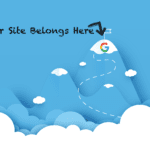Livewire Seminars are the perfect way to collect everything you need to know to do your own website optimization. We have what it takes to put your site on page 1 and we’ll teach you all of the not-so-secret info. Where to go, what to do, and how to make it all work.
Currently hosted through our IT partners Gnosys Networks:
[button size=”large” style=”style1″ link=”http://gnosysnetworks.com/seminars/” target=”_blank”]Sign up Today![/button]