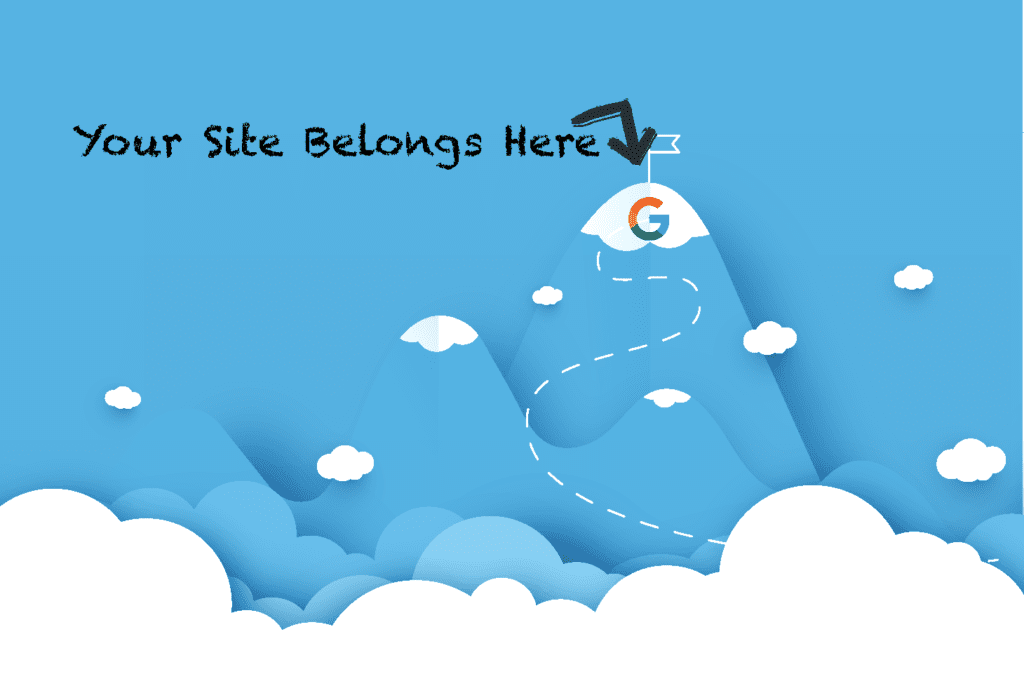In today’s digital world, it is essential for businesses to have an online presence. Google Maps is one of the most significant tools for local companies, since it helps potential customers locate and learn about your business. Having a presence on Google Maps is not sufficient; you must improve your business listing so that it shows at the top of search results and stands out from the competition. In this article, we will discuss some techniques for boosting your company listing on Google Maps.
Claiming and validating your listing
Claim and verify your business’s Google Maps listing as the first step in optimizing it. Creating a Google My Business account and submitting your business information to Google for verification is required. Once your business is confirmed, you’ll have access to a variety of optimization tools, such as adding images, replying to reviews, and changing your business information.
Improve your organization’s data
When creating a Google Maps listing for your business, it is essential to give accurate and comprehensive information. This comprises your company’s name, address, phone number, website, business hours, and a description of the services or products you offer. Use business-related keywords in your description to aid Google in understanding what your firm is about.
Including images and video
Uploading photographs and videos to your Google Maps profile is an excellent way to showcase your business and attract clients. Be sure to add photographs of your products, services, and personnel that appropriately represent your business and are of excellent quality. You can also add videos that highlight your business, such as a virtual tour or an advertisement.
Promote customer feedback
Customer testimonials can have a significant impact on your Google Maps ranking and online reputation as a whole. By offering excellent service and soliciting feedback, you can encourage clients to submit reviews on your Google Maps listing. Reply to both positive and negative reviews to demonstrate that you care about your consumers’ opinions.
Utilize Google Posts
Google Posts are a relatively new service that enables you to directly share updates, promotions, and events on your Google Maps listing. This can be an excellent method for promoting your business and interacting with prospective customers. Use business-related keywords in your blog entries to assist Google understand what your firm is about.
Track your listing
Lastly, it is essential to regularly verify your Google Maps listing to ensure that all information is accurate and up-to-date. Examine your business listing for problems and inconsistencies, and change it as necessary. Reply promptly to customer evaluations and messages to demonstrate that you care about your customers.
Optimizing your Google Maps company listing is crucial for attracting potential consumers and standing out from the competition. You may boost your Google Maps rating and establish a strong online presence for your business by adhering to these guidelines.