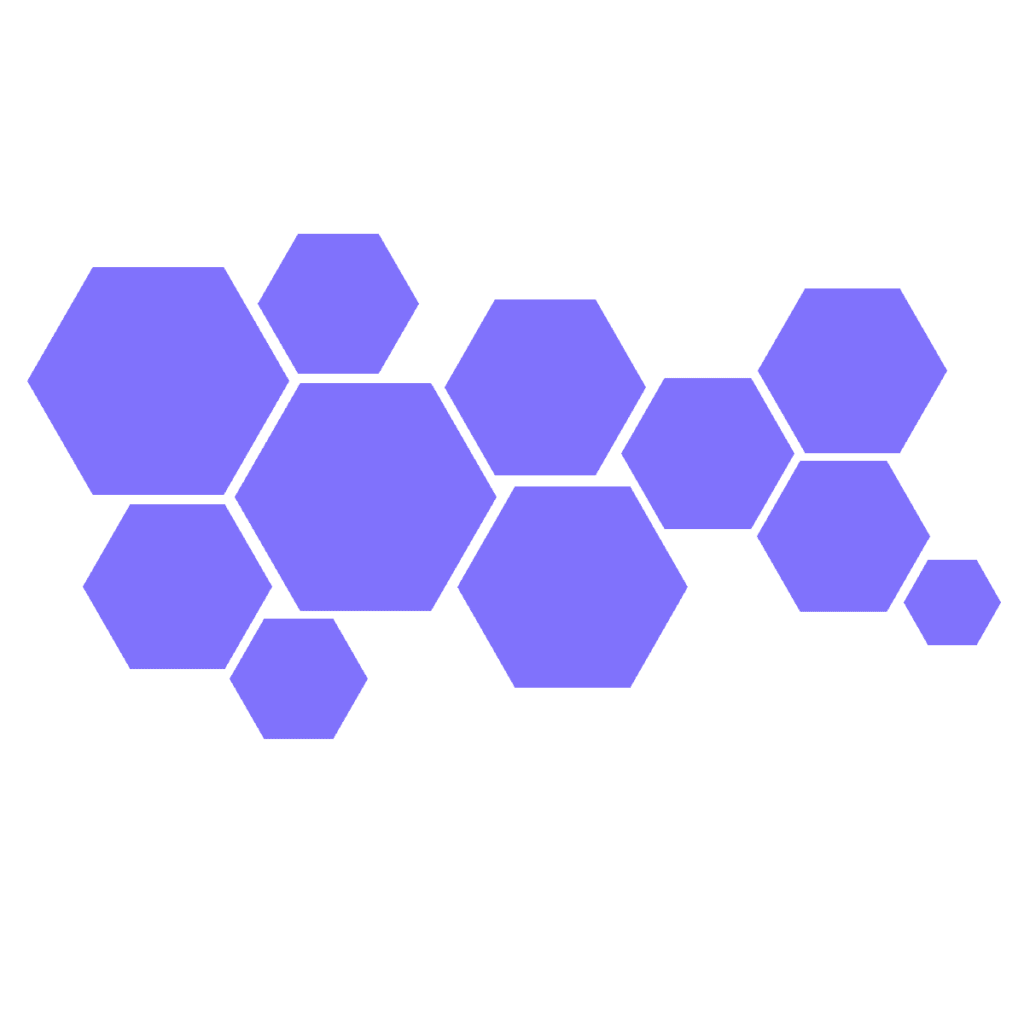Let’s find out!
- Use relevant keywords: Start by researching and identifying the keywords and phrases that your target audience is likely to use when searching for information related to your business. Incorporate these keywords into your website’s content, including page titles, headers, and meta descriptions.
- Improve your website’s user experience: Search engines rank websites based on their user experience, so make sure your website is easy to navigate and loads quickly. Also, ensure that your website is mobile-friendly, as an increasing number of users access the internet from their mobile devices.
- Create high-quality content: Search engines prioritize websites that have high-quality, relevant, and original content. Regularly publish fresh and engaging content on your website that will keep visitors engaged and coming back for more.
- Optimize your website’s metadata: Your website’s metadata, including titles, descriptions, and tags, can significantly impact your search engine rankings. Ensure that these elements accurately reflect your website’s content and include your target keywords.
- Build high-quality backlinks: Backlinks, or links from other websites to your website, are critical to your website’s search engine rankings. However, it’s important to focus on building high-quality, relevant backlinks from reputable websites rather than using black-hat techniques such as buying links or participating in link farms.
pretty meh, AI, pretty meh