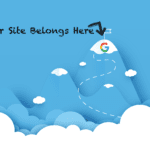Brought to you by Livewire – Smarter Tech Solutions for Small Businesses
Setting up email shouldn’t be this complicated… and yet here we are.
If you’re trying to connect your Zoho Mail account to Apple Mail and keep running into roadblocks, you’re not alone. On paper, the setup is straightforward: enter your email address, password, IMAP settings, and done. But if you’re using a Zoho Mail address with a period (.) in the username, you’ll likely hit a series of frustrating errors.
Here’s what we discovered—and how to fix it.
🧱 The Hidden Bug: Periods in the Username
If your Zoho email address includes a period (like john.doe@yourdomain.com), Apple Mail might accept the account during initial setup… but it won’t actually send or receive any messages.
Why? Because Zoho’s IMAP system has a bug that mishandles email addresses with dots unless IMAP access is explicitly enabled for that user.
Fix:
Log into your Zoho Admin Console, go to the user’s mailbox settings, and make sure IMAP access is enabled for that address.
❌ Login Rejected – Even When Your Password Is Right
After setup, Apple Mail may throw a login error even when the username and password are correct. The error typically says something like “Unable to verify account name or password.”
This happens even after IMAP is enabled.
Fix:
It’s not enough to just create the email in Zoho—you must log into the Zoho Mail web interface at least once with that address. Apple Mail won’t fully authenticate the account until Zoho recognizes the user has activated their mailbox.
✅ The Final Fix: Three Steps to Success
If you’re stuck, here’s the sequence that worked for us:
-
Create the user in Zoho Mail.
-
Log into the mailbox at mail.zoho.com at least once with that new email address.
-
Enable IMAP access in the user’s settings (especially if there’s a period in the email).
-
Then—and only then—set up the account in Apple Mail.
TL;DR
If your Apple Mail account connects but won’t send or receive Zoho Mail, the problem is likely one of these:
-
The email address contains a period, and IMAP access isn’t properly enabled.
-
The user hasn’t yet logged into Zoho’s webmail, so Apple Mail can’t authenticate.
Fix those, and your inbox will (finally) start syncing.
💡 Need help setting up your team’s email across devices?
Livewire offers expert support for small businesses that just want things to work.
👉 Contact us today – we’ll take the tech headaches off your plate.