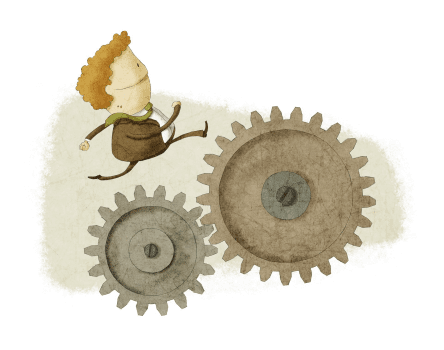Here’s a little snippet that has been useful for woocommerce development. This regulates shipping charges from a simple fee based system to a fee per quantity output. We modified this to allow for a couple of different shipping charge options based on quantity – first by three’s and then free shipping if over 9 are purchased.
cart->get_cart_contents_count();// if we have items that need shipping, round the quantity / 2 to the nearest whole number
// this produces tiered cost increases for every 2 items
if ( $cart_item_count > 1 ) {
$cost = ceil( $cart_item_count / 3 ) * $cost;
}
return $cost;}
add_filter( ‘woocommerce_shipping_rate_cost’, ‘njengah_wc_shipping_cost_tiers’, 10, 2 );